
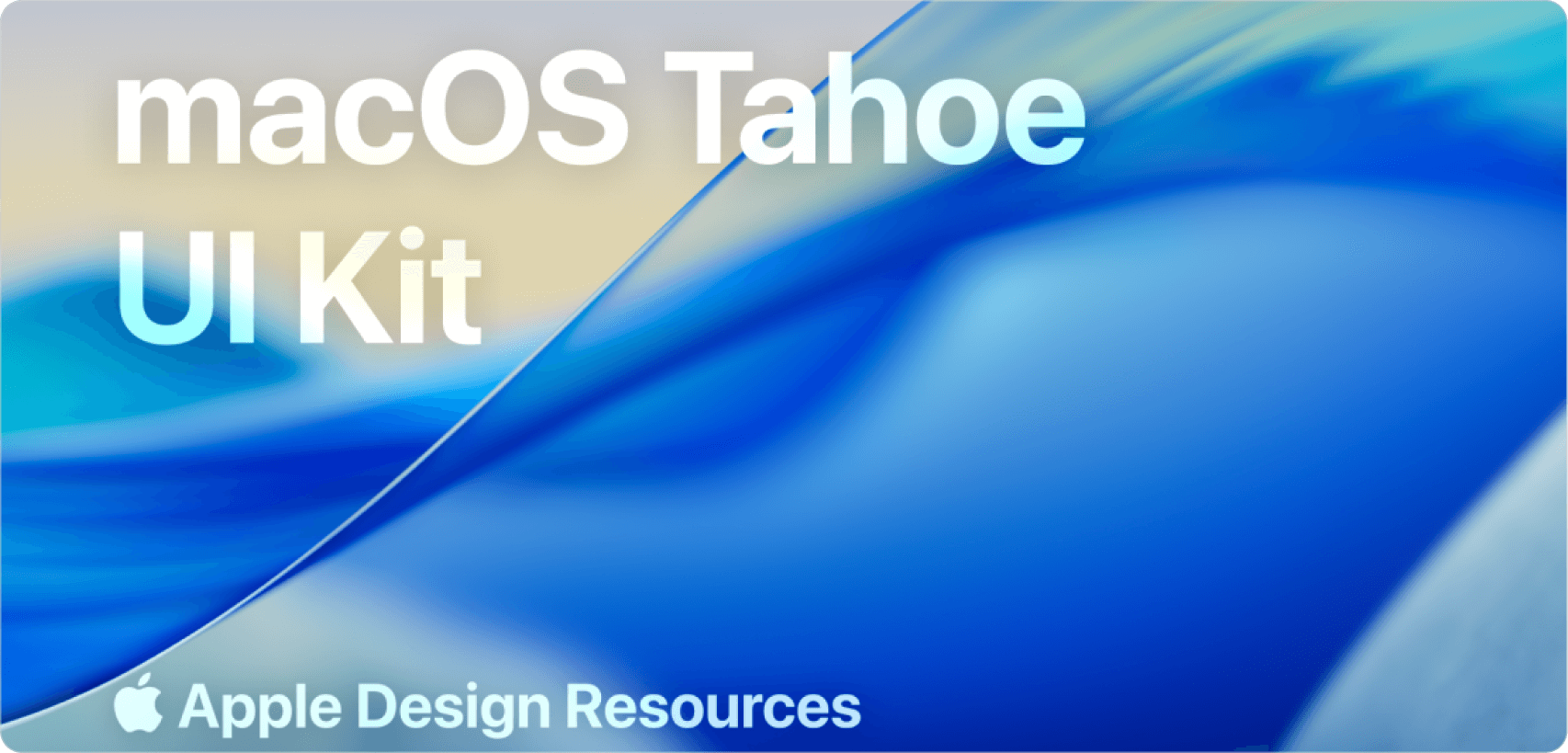
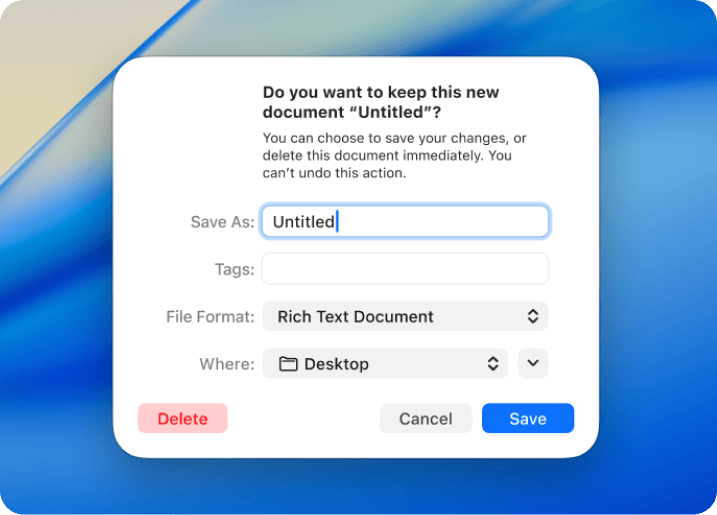
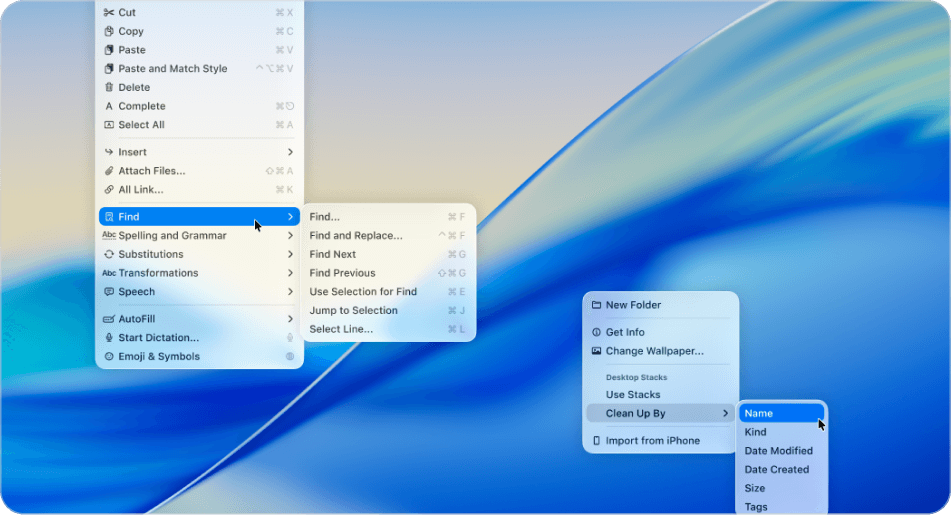
First up it's worth noting there's 2 ways to use this free Figma Apple Design System. You can either copy it, in it's entirety as normal, or you can 'use in a separate file' whereby its adds all the components into your asset library but it doesn't display all the components in a visual way. We recommend making a copy as it means you can more easily browse through all the components and elements, and get a truly good understanding of Apple's Tahoe Design System. It also allows you to view examples of the components as full operating system user interface screen layouts which is incredibly useful.
So what's included in the Apple Design System? Well as mentioned there's 15 fully editable UI layout examples plus components for buttons, alerts, boxes, forms, cursors, menus, notifications, pop-ups, progress indicators, search fields, sliders. steppers, toolbars and windows.
So it's robust, complete and vitally useful if you're aiming to create some kind of MacOS system design.
Author: Apple

Providing free Figma templates and
resources for your every need.
©2023 Free Figma Templates
Resources